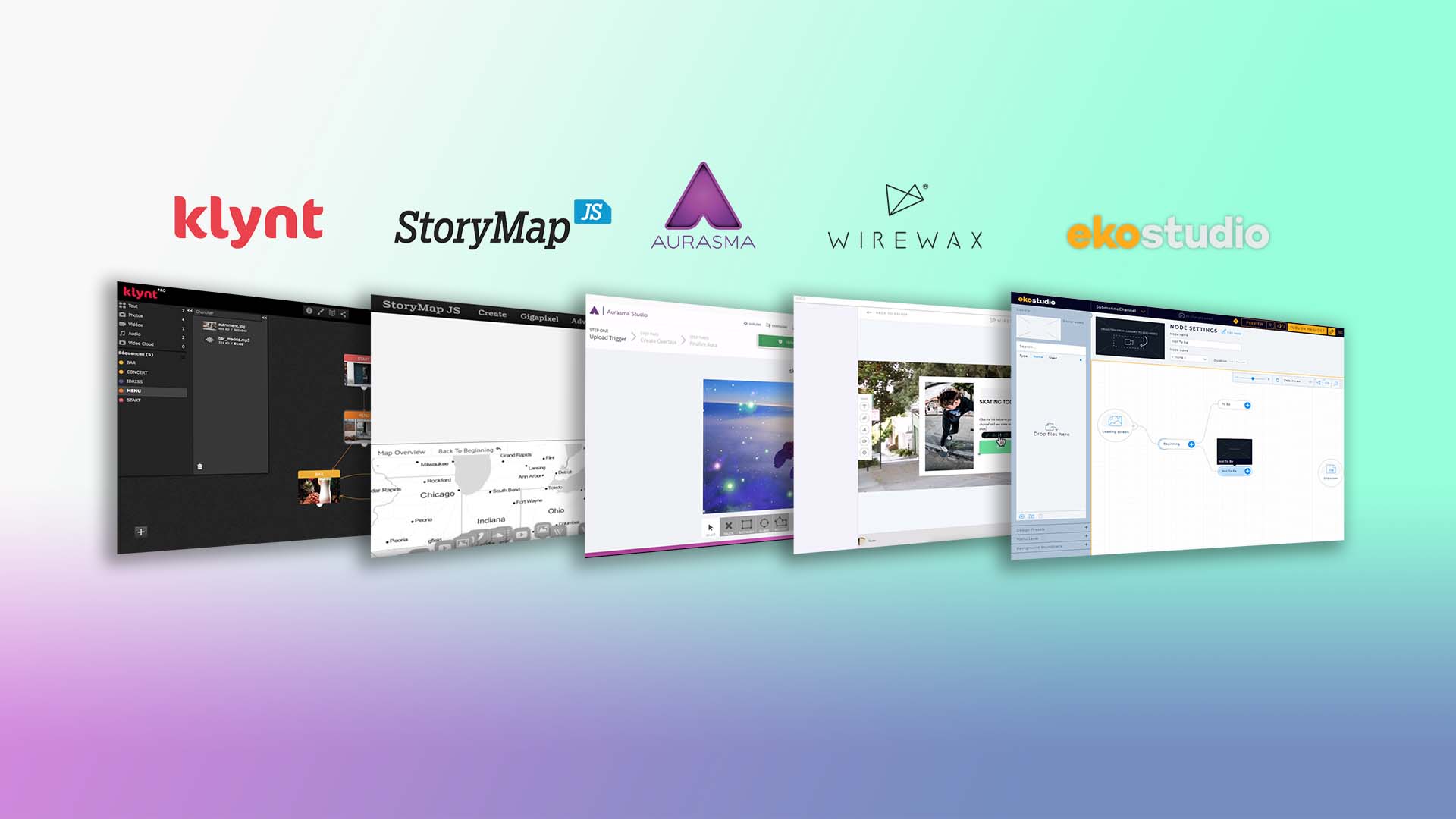If “storytelling” is an unfading buzzword, “interactive storytelling” is the undisputed long-living king of trending expressions as far as media narratives are concerned. In this time of fictional world-building, few terms enjoy a higher consideration by marketers and authors alike, eager to gift with some agency the public, otherwise left to flail in their immersive narratives.
By Davide Banis.

Today, it is possible to create high-quality, professional-looking interactive stories for free or at a relatively small price thanks to a wide array of storytelling tools. I delved into the wealth of apps and software that are available online. Only the ‘crème de la crème’ made it into this Top 5 of essential interactive storytelling tools, which updates this Top 5 from 2014.
I strove to come up with a variegated offer that would cover all the crucial fields of current storytelling, from mapping to augmented reality, games, and branching videos. Fasten your seatbelt because it goes without saying that interactivity always implies some activity!
Eko Studio (Desktop, Free)
As you might remember, once upon a time there was Interlude, a tool that we featured many times in our Interactive Music Video’s Top 5s. A couple of years ago, its creators decided to rebuild and rebrand it as Eko Studio, a serious authoring suite that can help you to tell an interactive story with plenty of narrative gimmicks, such as the possibility to make choices on behalf of the characters. Moreover, Eko Studio offers a brief online guide book that can be useful to build a solid interactive narrative construction. Be crystal clear about the role of the user and the purpose of the choices they have to make is but one of many useful tips.
If you want to see Eko Studio running on all cylinders do check Broken Night, one of their latest in-house productions. Starring Emily Mortimer (Shutter Island, The Newsroom) and Alessandro Nivola (American Hustle, A Most Violent Year), it’s a well done piece of entertainment that combines interactive storytelling and virtual reality. Just to name a cool feature, in Broken Night you can change the plot just by moving your gaze.
Great tools like Eko Studio usually come with one main drawback: there’s a steep learning curve, but it’s definitely worth the effort.
Klynt (Desktop, Paid but there’s a Free Trial)
Klynt is another full-fledged tool developed by media innovator Arnaud Dressen. It’s a semi-professional tool mainly employed to create interactive web documentaries. Its latest version, Klynt 3.5, released in October 2016, shows an even more marked emphasis on interaction. Indeed, the new editing panel allows you to provide feedback to user interaction.
Like Eko Studio, Klynt requires some time to be fully mastered but the price you have to pay after the first fourteen days of free trial ($499) is a big incentive to not give up.
Klynte’s website features a showcase of the most notable projects developed with the tool. This is a must-visit since there’s really cool stuff to dig up. For example, The Hobby Between Us is a sweet short interactive documentary produced by Toronto-based production studio Battle for Kettle that explores the delicate balance people have to find between their hobbies and their relationships. In particular, the production team follows a few avid kite surfers that struggle to combine their demanding hobby with spending time with their loved ones.
Also worth noting: the same guys behind Klynt recently incubated Wonda, an authoring solution for virtual reality experiences.
Storymap (Desktop, Free)
Not just the universe but even the Earth’s surface seems ever-expanding thanks to Storymap. Storymap is a mapping tool developed by the Northwestern University’s Knight Lab, a team of technologists and journalists that aims to innovate news media.
Creating location-based narratives is becoming more and more common for journalists and storytellers at large and Storymap is an agile tool that can help you do this. But Storymap is not limited to maps. You can use it to map a story on any (hi-res) image. You could, for example, use it to make Seurat’s A Sunday on La Grande Jatte navigable; you could tell stories about each character in the painting and allow users to zoom in and find out more about the smallest details in the image.<
Storymap, which is based on OpenStreetMap, proposes to start your story with a general overview before zooming in on specific locations. If you need to, you can leave the user friendly authoring tool behind and edit the code in JSON yourself. Then, you can add a slide for every location you want to include in your narrative. You can then add meta data to each slide, such as a headline and a description. And you can include media items, such as YouTube video. To create a smooth reading experience, The Knight Lab advices to not use more than twenty slides and of course to avoid stories that jump around on the map.
All in all, Storymap is a really easy-to-use tool that at the same time allows its more technical-minded users to bend it to their own needs. The only downside is that it’s still a bit poor in terms of functionalities: new interactive features (for example, the possibility to add more media to a single slide) would make it even more compelling.
Aurasma (App + Desktop, Free)
“Reality is a scarce resource” wrote communication theorist James Carey in 1989. Some twenty years later, the sentence seems somewhat outdated. Today, reality –and especially media reality– seems a pretty elastic and reproducible concept. Indeed, it appears that virtual and augmented realities are paving the way to a new universe of narrative possibilities. But whereas VR can still be a relatively expensive medium to produce and consume, AR seems much easier to implement.
HP’s Aurasma uses your smartphone’s or tablet’s camera to overlay media (videos, animations, 3D models, web pages) to “real world” images. And it’s a tool with a proven track record. Launched in 2011, the app has been used by major players such as Disney, Budweiser and Best Western.
Even if it’s the most commercially oriented tool of the bunch, it’s pretty easy to set up your personal, free Aurasma account and start producing engaging AR content in few minutes. Aurasma works particularly well when it comes to animate publicity material and this is also its main limit: given its marketing-penchant, it’s difficult to imagine a use that goes beyond a campaign, be it informative or commercial.
Wirewax (Desktop, Free)
I’m concluding this list with Wirewax, probably my personal favorite! Wirewax effectively brands itself as “video evolved” and a tool able to “automatically make your videos interactive.” And Wirewax delivers: it can make your videos interactive in no less than four different ways. The easiest way is to create clickable hot-spots that open links, texts, images or whatever else you want. Wirewax can also create branching videos that allow the user to decide the path of the story – a useful feature that’s really on par with today’s storytelling trends. Wirewax can also set up 360 videos where the user can switch between different cameras and multi-stream alternatives where is similarly possible to swipe different versions of the same video.
Disney used Wirewax to produce an interactive ‘making of’ of The Jungle Book live action movie. Unfortunately, only the clickable hot-spots are free to use. All the other features require you to cough up some money. However, this is the only inconvenience of an otherwise useful and versatile tool that can enhance the storytelling potential of your projects.
If, after you’ve tried out all the tools of this Top 5 you still miss the perfect instrument to tell your story, then check-out this great list of Digital Story Tools compiled by Hackastory, a true treasure trove for whoever has something to say and wants to say it in the coolest (read: interactive!) way possible.
 Submarine Channel
Submarine Channel